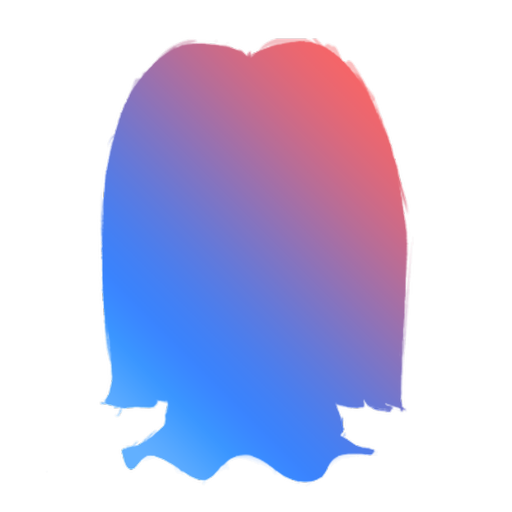#
Warns


#
Description
Warns allows you to view all the warns within a server that are current.
#
CHEAT SHEET
Syntax
w!warns MEMBER
Slash Command Syntax
/cases view !type:Warn
Note: Any parameter prefixed with ! is required, the others are optional.
#
Permit
Members able to use this command are:
- Server Owner and Extra Owners.
- Trusted Admins.
- Members with Wick Warn/Cases permission.
[Custom Permits]
#
Syntax
#
MEMBER
That's the Member whos warns you want to view. A specific member's warns can be viewed by typing w!warns MEMBER
For example, if you want to view a user's warns, Timmy for example, you can use the command
w!warns Timmy
to view Timmy's warns.
#
Clearing Warns
You can clear all of a user's warns by doing w!clearwarns USER where USER is the member you are going to clear.
#
Clearing/Editing a Specific Warn
If you want to remove or edit the reason for a specific warn, you'll have to actually kill/edit the warn case using the cases command.
-
w!cases X ?e ?off
- w!closecase X
- w!caseoff X
-
w!cases X ?e ?r NEW-REASON
- w!editc X REASON
- w!editreason X REASON
For example, a user has 2 warns and you wish to edit his first case and kill the second one, let's say Daddy Panda, you can use the command
w!editc 1 cute
to edit the first warn's reason and
w!closecase 2
to kill the second one. Of course, replace the case IDs with the actual case ID of the case you want to edit/kill.
Note
Warn cases last 1 month before removal.