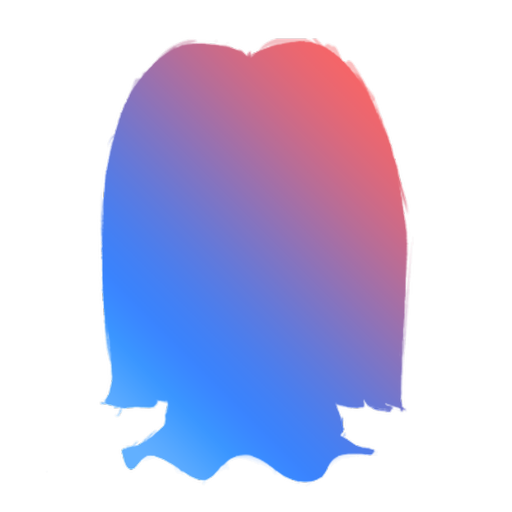#
Slowmode

#
Description
This command allows you to make Wick set a slowmode duration to a single or multiple channels quickly.
#
CHEAT SHEET
Syntax
w!slowmode CHANNEL(S) TIME / w!slowmode TIME CHANNEL(S)
Slash Command
This command currently doesn't have a Slash command version.
#
Aliases
#
Permit
Members able to use this command are:
- Server Owner and Extra Owners.
- Trusted Admins.
- Members with Wick Slowmode permission.
[Custom Permits]
#
Syntax
#
CHANNEL(S)
That's the Channel or Multiple Channels you want to set a slowmode duration on.
For Example, if you want to set a slowmode in #commands, you can use the command
w!slowmode #commands X
where
X
is the time you want to set.
You can even set a slowmode in multiple channels in one command. For example, if you want to set a sm in 3 channels at once, You can use the command w!slowmode #general #bots #help X where X is the time you want to set.
You can mention the channel or use its ID.
#
Using mentions
-
w!sm #general #bots #help 1h
- This command will set a slowmode of 1h in #general, #bots and #help.
- You DON'T have to use commas for mentions
#
Using IDs
-
w!sm X 545962576098361372 536288822728720384 536288784422141988
- This to set 15 minutes as a slowmode in channels with IDs "545962576098361372, 536288822728720384, 536288784422141988". those are #general, #bots and #help.
- You DON'T have to provide commas for this
#
TIME
That's the time you want to set as a slowmode duration in a specific channel(s). You'll have to specify the number and the type of period. 1m meaning 1 minute, 1h meaning 1 hour, and so on.
For Example, if you want to set a slowmode of 5 minutes in #bots, you can use the command
w!slowmode #bts 5m
. even
w!slowmode 5m #bts
will work fine!
Tip
The minimum duration you can set is 1 second and the maximum is 6 hours.
#
Logging
Wick will log any and all your slowmodes made using it in your #wick-logs channel and audit logs.