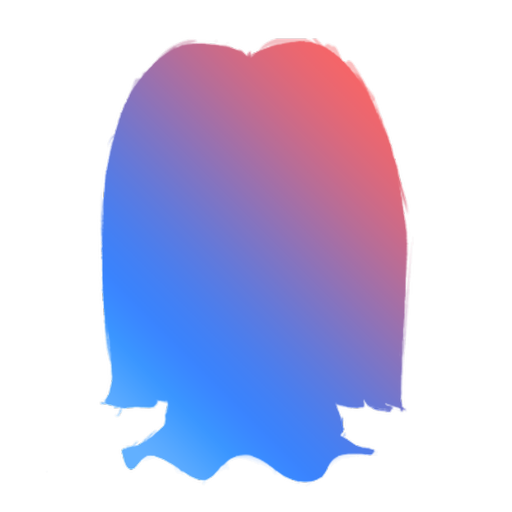#
Quarantine


#
Description
Quarantine is a crucial element of Wick. It is a core ingredient to its safety mechanism.
#
CHEAT SHEET
Syntax
w!quarantine MEMBER(S) PARAMETER(S)
Slash Command Syntax
/quarantine add !user: reason: dm: proof:
Note: Any parameter prefixed with ! is required, the others are optional.
#
Aliases
#
Permit
Members able to use this command are:
- Server Owner and Extra Owners.
- Trusted Admins.
- Members with Wick Quarantine permission.
[Custom Permits]
#
Syntax
#
MEMBER(S)
That's the Member or Multiple Members split by a comma you want to quarantine.
For example, if you want to quarantine a user, let's say Squeezy for example, you can use the command
w!quarantine squeezy
to quarantine him PERMANENTLY.
You can also quarantine multiple members using a single command. You just have to separate them using commas. For example, if you want to quarantine 5 users at once, you can use the command w!q @es @jq @Devツ @rm rf @ADuckOnQuack
You can mention the member, type out their username, their tag, or even their ID.
#
Using Mentions
-
w!quarantine @es @Devツ
- This command will quarantine es and Devツ.
- You DON'T have to use commas for mentions
#
Using Nicknames/Usernames
-
w!quarantine es, Devツ
- This command will quarantine es and Devツ without the use of mentions.
- You have to add commas for this
#
Using Usernames with discriminator
-
w!quarantine es#0001, Devツ#1234
- This command will quarantine es and Devツ using their full usernames.
- You have to add commas for this
#
Using IDs
-
w!quarantine 935889569155526686 771750914616852490
- This is to quarantine the users, who have the IDs "935889569155526686, 771750914616852490". In this case, it's es and Devツ.
- You DON'T have to provide commas for this
- You don't have to type the full thing if you are sure it's the only member with a
username
/
tag
that start with what you want to provide. For an example, i only know that
Daddy Panda#0001is the only member with such a name, i can just do w!q daddy panda#0 and Wick would pick it up. - You don't have to respect the same type of members you provide as in, they don't have ALL to be mentions or all tags. You can provide anything you want and you only need to separate using commas.
- Example: w!q fnaki, katemoon#2266, 514873754178945044
#
Immunity
People you can't quarantine are:
- Server Owner and Extra Owners.
- Trusted Admins.
- Members above Wick.
#
PARAMETER
Parameters are the Quarantine options you can provide if you want extra input or a custom behavior . They must come after the members! The parameters available for quarantine command are:
- You can use both parameters at once.
- Example: w!q squeezy ?dm ?r test
- Without the use of ?dm parameter, you can make wick always DM the target by doing w!misc 2e ?on
#
Quarantine Removal
You can also un-quarantine anyone in your server as well as you quarantined him.
Syntax
w!unquarantine MEMBER(S) PARAMETER(S)
Slash Command Syntax
/quarantine remove !user: reason: dm: proof:
Note: The user parameter !user is required, the other is optional.
#
Aliases
#
Syntax
#
MEMBER(S)
That's the Member or Multiple Members split by a comma you want to unquarantine.
For example, if you want to unquarantine oex and Squeezy at the same time, use
w!restore oex, squeezy
You can mention the member, type out their username, their tag, or even their ID.
#
PARAMETERS
Parameters for unquarantines are the options you can provide if you want extra input or a custom behaviour. They must come after the members! The parameters available when unquarantining are:
#
Logging
Wick will log any and all quarantines made using it in your #wick-logs channel, #modlogs channel and in the audit logs.