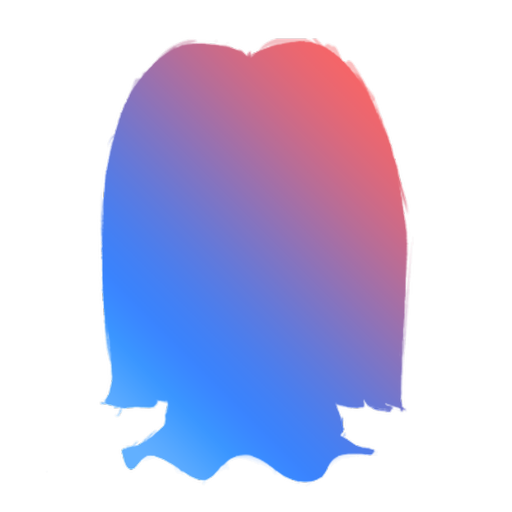#
Purge

#
Description
You can target any type of message you want and delete them in bulk by using Wick's awesome purge command. All scenarios are covered too.
- We also tried our best to make the command super easy for people but also super customizable for advanced users as well.
#
CHEAT SHEET
Syntax
w!purge N-OF-MESSAGES INPUT or PARAMETER
Slash Command Syntax
/purge !number: type: target: input:
Note: Any parameter prefixed with ! is required, the others are optional.
#
Aliases
#
Permit
Members able to use the purge command are:
- Server Owner and Extra Owners.
- Trusted Admins.
- Members with Wick Purge permission.
[Custom Permits]
#
Syntax
#
N-OF-MESSAGES
That's the number of messages , You must provide this so that Wick actually knows how many messages it's going to purge.
For example, if you want to purge the last 1000 messages sent in a channel, run
w!purge 1000
in that specific channel!
#
INPUT
Input can be the User / Role / Webhook depending on what you want to purge.
#
User:
The syntax is w!purge X USER where X is the number of messages to be purged and USER is the Mention/Name/ID of the specified user.
#
Using mentions
-
w!clear 10 @Salvi0
- This command will clear the last 10 message that Salvi0 sent.
#
Using nicknames/usernames
-
w!c 1000 zonum
- This command will clear the last 1000 message that Zonum sent.
#
Using usernames with discriminator
-
w!c 150 REGEX#7079
- This command will clear the last 150 message that REGEX sent.
#
Using IDs
-
w!c 5 724026127928131596
- This command will clear the last 5 message of the user who has the ID "724026127928131596". In this case, it's Nick.
- You don't have to type the full thing if you are sure it's the only member with a username / tag that start with what you want to provide.
#
Role:
The syntax is w!purge X ROLE where X is the number of messages to be purged and ROLE is the Mention/Name/ID of the specified role.
#
Using mentions
-
w!clear 10 @Lvl5
- This command will clear the last 10 message that people with Lvl5 role sent.
#
Using names
-
w!c 1000 Regular
- This command will clear the last 1000 message that Regulars sent.
#
Using IDs
-
w!c 5 X
- This command will clear the last 5 message of the role with "X" ID.
- You don't have to type the full thing if you are sure it's the only role with such a name that start with what you want to provide.
#
Webhook:
The syntax is w!purge X WEBHOOK where X is the number of messages to be purged and WEBHOOK is the Mention/Name/ID of the specified webhook.
#
Using names
-
w!c 40 captain hook
- This command will clear the last 40 message sent by the Webhook with the previous name (captain hook).
#
Using IDs
-
w!c 5 60641666923432448
- This command will clear the last 5 message that the Webhook with "60641666923432448" ID sent.
How to get Webhook ID??
- Go to the Integrations page
- Copy Webhook URL
- And copy the ID part xxx/webhooks/60641666923432448/xxx
#
PARAMETERS
Parameters are the purge options you can pass if you want extra
If you want to target a specific kind of message, you need to use this parameter and actually provide the PARAMETER you need.
#
Examples with types
-
w!purge 15 embeds
- This command will purge 15 messages that contain Embeds in the channel this command was used in.
-
w!purge 10 suspicious
- This command will purge 10 messages sent by users deemed Suspicious by wick in the channel this command was used in.
- Alias: -sus
-
w!purge 25 bot
- This command will purge 25 messages sent by Bots in the channel this command was used in.
- Aliases: -bot / bots / robot / robots
- You can use w!botclear X or w!bc X if you hate parameters.
-
w!purge 15 mention
- This command will purge 15 messages that contain Mentions in the channel this command was used in.
- Aliases: -p / mention / ping / pings / @
-
w!purge 15 reactions
- This command will purge 15 messages that contain Reactions in the channel this command was used in.
- Aliases: -r / reaction / react / reacts
-
w!purge 8 emojis
- This command will purge 8 messages that contain Emojis in the channel this command was used in.
- Aliases: emote / emotes / emoji
-
w!purge 6 text
- This command will purge 6 messages that only contain Text in the channel this command was used in.
- Aliases: -txt / txt / noimage / noembed
-
w!purge 10 noav
- This command will purge 10 messages sent by users with No Avatars in the channel this command was used in.
- Aliases: -na / noavatar / nopic
-
w!purge 25 norole
- This command will purge 25 messages sent by users with No Roles in the channel this command was used in.
- Aliases: -nr / stripped
-
w!purge 12 img
- This command will purge 12 messages that contain Images in the channel this command was used in.
- Aliases: -pic / image / attach
-
w!purge 10 links
- This command will purge 10 messages that contain Links in the channel this command was used in.
- Alias: -l
#
Advanced Types
#
Using Message IDs
You can target a number of messages that come before or after a provided message ID.
-
w!purge 10 after 667395122387877938
- This command will make Wick target the 10 messages that come AFTER the message with the ID provided.
- Alias: -a
-
w!purge 10 before X
- This command will make Wick target the 10 messages that are sent BEFORE the message with the ID "X".
- Alias: -b
#
Targetting specific messages
#
Targetting messages that EXACTLY matches a string:
You can target a number of messages which happen to have EXACTLY the same content you are going to provide.
For Example, if you want to purge 4 messages that ONLY say Wick is great, use
w!purge 4 equals Wick is great
#
Targetting messages that CONTAINS a string:
You can target a number of messages which happen to CONTAIN the same content you are going to provide.
For Example, If you want to purge 7 messages that contains fnaki word, use
w!purge 7 has fnaki
#
Targetting messages that START WITH a specific string:
You can target a number of messages which happen to START with the same content you are going to provide.
For Example, if you want to purge 7 messages that start with Wick, use the following command
w!purge 7 starts fnaki
#
Logging
Wick will log any and all purges made using it in your wick-logs channel and your audit logs.
#
More information regarding Purges
Some information
[1.] Currently, more than 1000 messages cannot be purged using a single command. You'd have to do it using multiple commands.
[2.] Due to a Discord limitation, Wick can't delete messages older than 2 weeks!